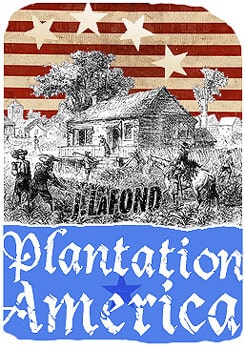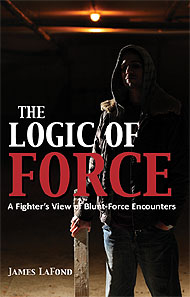eBook? What exactly am I buying?
How do I read/open it?
Using a reader app on your computer or mobile device. On a computer, download software like Sumatra (Windows) or Calibre (Win/Mac/Linux) and then open the EPUB file through the program. On a smartphone or tablet, use built-in apps like Google Play Books (Android) or Apple Books (iOS), or download a third-party app from your app store. There are many.
Nook and Kobo readers have direct support for EPUBs, and our releases should work on those, but has not been tested.
Amazon Kindle requires using the "Send to Kindle" service which automatically converts epubs to a Kindle-compatible format.
Method 1: Find your unique Kindle email address in the "Manage Your Content and Devices" section on Amazon's website. Email your EPUB file as an attachment to your Kindle email address.
Method 2: Go to the "Send to Kindle" page on Amazon's website. Drag and drop your EPUB file into the browser window, or click to select it from your computer. The file will be uploaded, converted, and sent to your Kindle library.
Method 3: Calibre offers a plethora of convert-to-format options, including AZW3 and MOBI (Amazon's proprietary ebook formats).
Nook and Kobo readers have direct support for EPUBs, and our releases should work on those, but has not been tested.
Amazon Kindle requires using the "Send to Kindle" service which automatically converts epubs to a Kindle-compatible format.
Method 1: Find your unique Kindle email address in the "Manage Your Content and Devices" section on Amazon's website. Email your EPUB file as an attachment to your Kindle email address.
Method 2: Go to the "Send to Kindle" page on Amazon's website. Drag and drop your EPUB file into the browser window, or click to select it from your computer. The file will be uploaded, converted, and sent to your Kindle library.
Method 3: Calibre offers a plethora of convert-to-format options, including AZW3 and MOBI (Amazon's proprietary ebook formats).
Can't get EPUB to work. I hate it. I want a PDF!
We provide a courtesy PDF [con]version with our EPUB releases. Do note, there are many converters on the web that allow you to make your own conversion, which may suit you.
I don't like the text size and spacing in this epub.
Play with your reader. Epubs are built for reflowable text, allowing for lots of text control (zooming). You could also try a different app / device, as nearly all of them differ in how they render books.
How do you test these epubs before you release them into the wild?
I build them with Calibre and Sigil, and debug there, before Validating at:
- https://bookery.app/epub_validation
- https://draft2digital.com/book/epubcheck/upload
- https://www.bookmarketing.pro/epub-validator.html
- https://www.epubconversion.com/epub-validator
- Sumatra on Windows
- Calibre on Windows
- FbReader on Windows
- Google Play Books on a Google Pixel